Edit Text for Frontend View
If you want to edit or change text of certain section, just head over to that section and change the text, every component and section has proper comments associated with them to help you edit the text.
Change Name and Tagline
- Open your frontend code and go to
configfolder then openblink-config.jsfile. There changetitleandtaglineof the website.
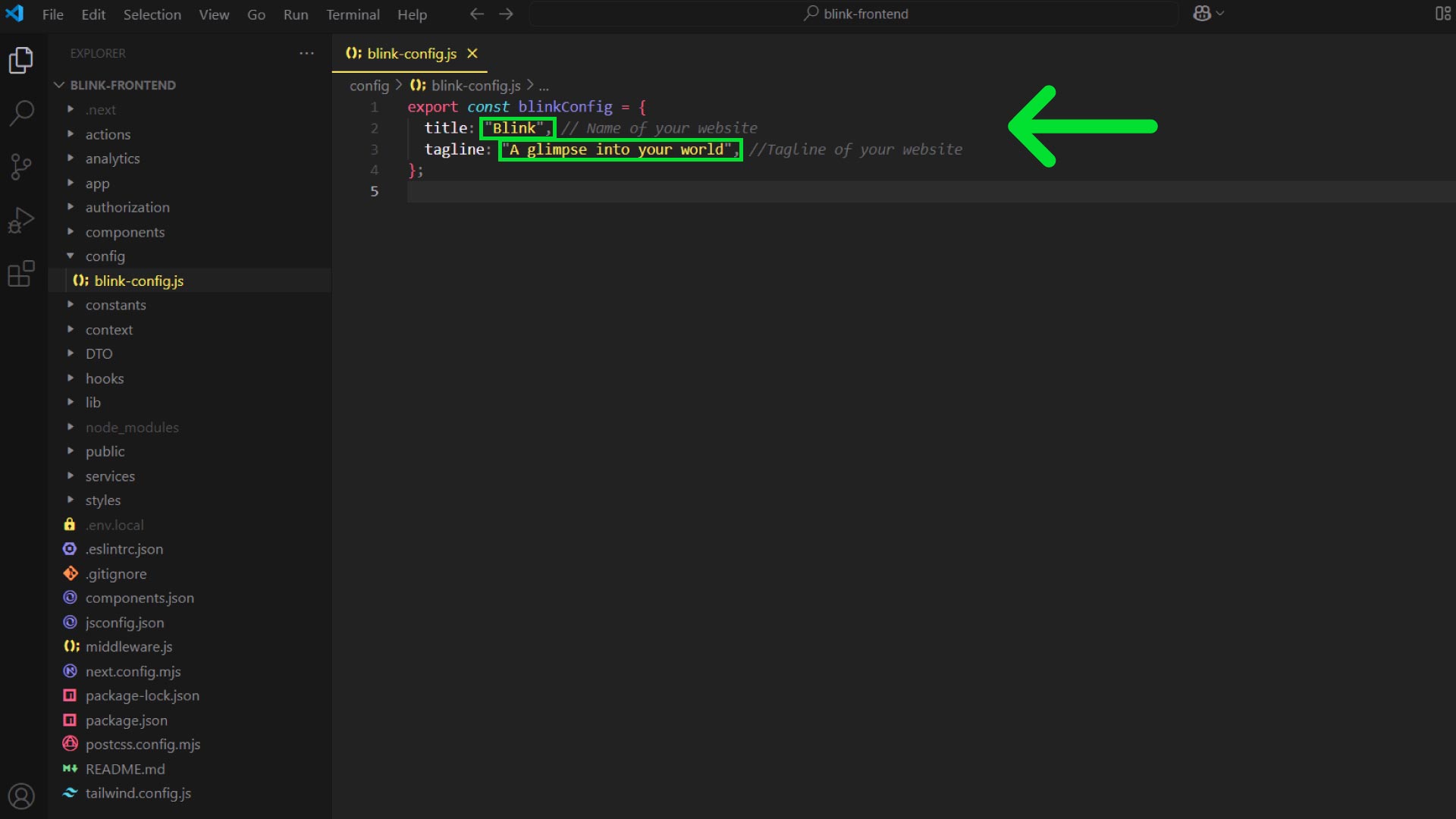
- FAQ section and some other places may contain the
Blinkname. Simply use VS Code's search feature and replace them.