Maxmind Geo-Location Service Setup
In this section we will discuss step by step process for integrating Maxmind Geolocation service in Blink.
- Create a free Maxmind account at https://www.maxmind.com/en/geolite2/signup
- Go to Manage License Keys section.
- Get
Account idandLicense keyfrom Maxmind.
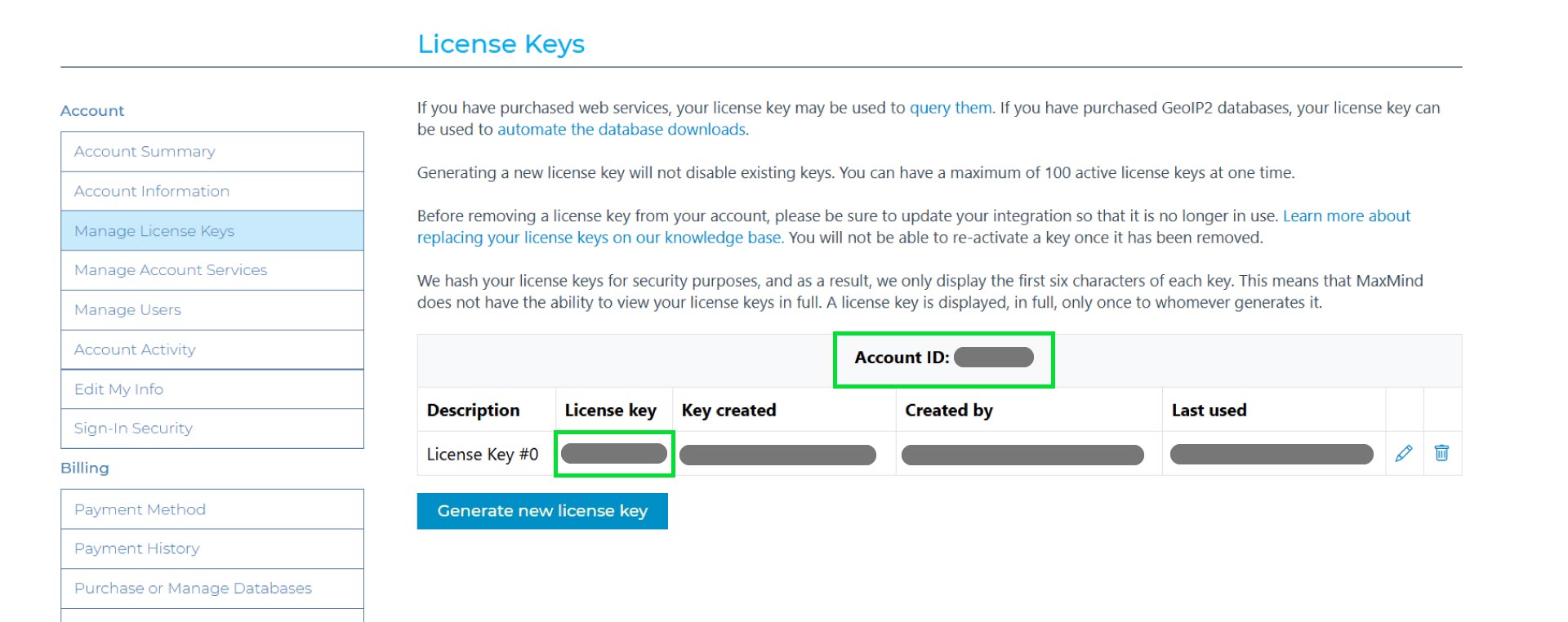
- Open your backend code in VS Code and open
package.jsonfile. Write account id and license key ingeolite2section's"account-id"and"license-key"respectively.
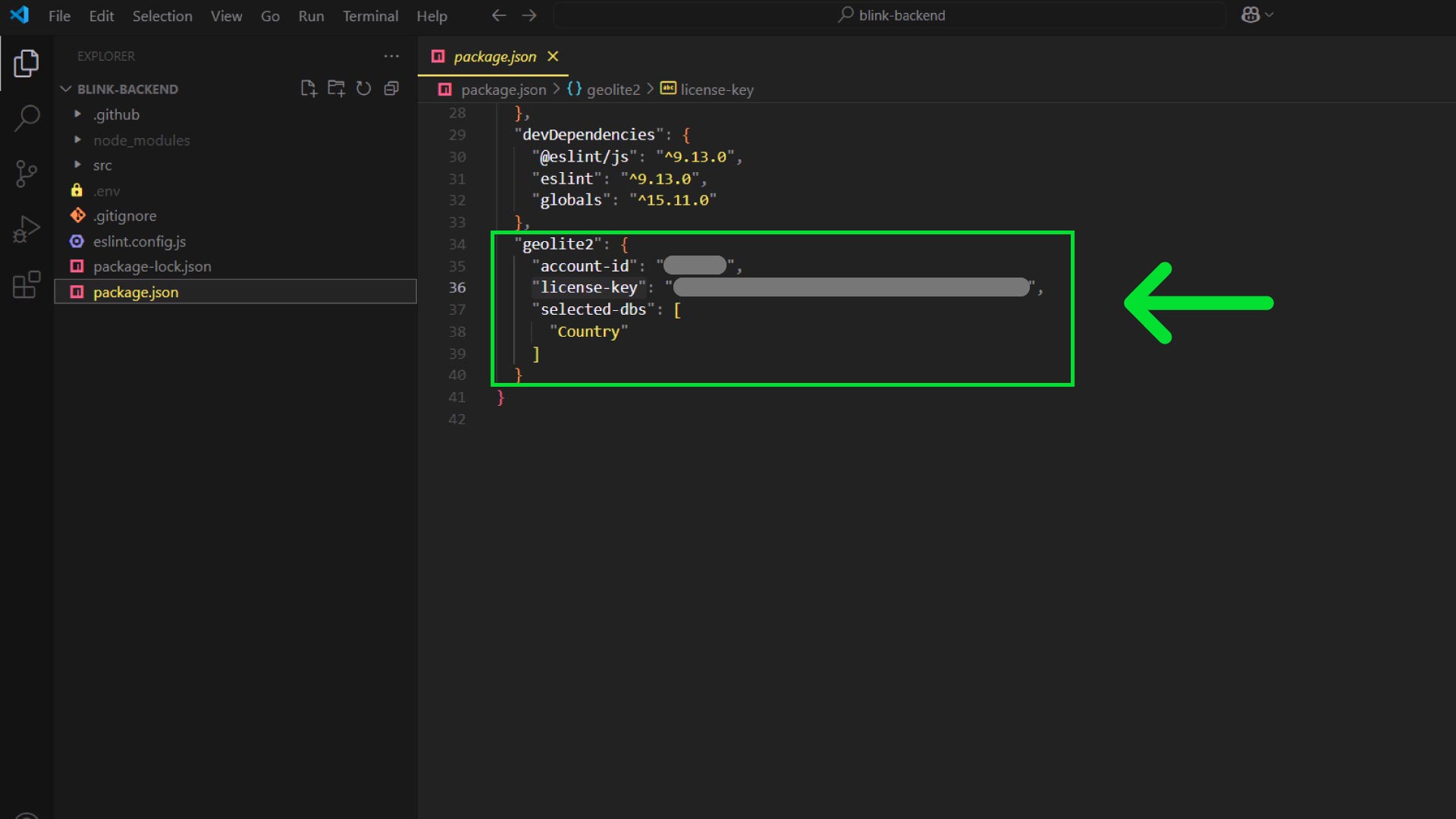
package.json
"geolite2": {
"account-id": "*******",
"license-key": "****************************************",
"selected-dbs": [
"Country"
]
}
- Then open the
.envfile and write theMAXMIND_ACCOUNT_IDandMAXMIND_LICENSE_KEYvariables respectively.
.env
# Maxmind
MAXMIND_ACCOUNT_ID="*******"
MAXMIND_LICENSE_KEY="****************************************"
info
For better geolocation service consider buying Maxmind's premium plan.