Cloudinary Setup
We use Cloudinary to store and distribute images for our platform.
- Create a Cloudinary account at https://cloudinary.com/users/register_free
- From Cloudinary dashboard click View API Keys.
- Copy
Cloud name,API key, andAPI secretkeys.
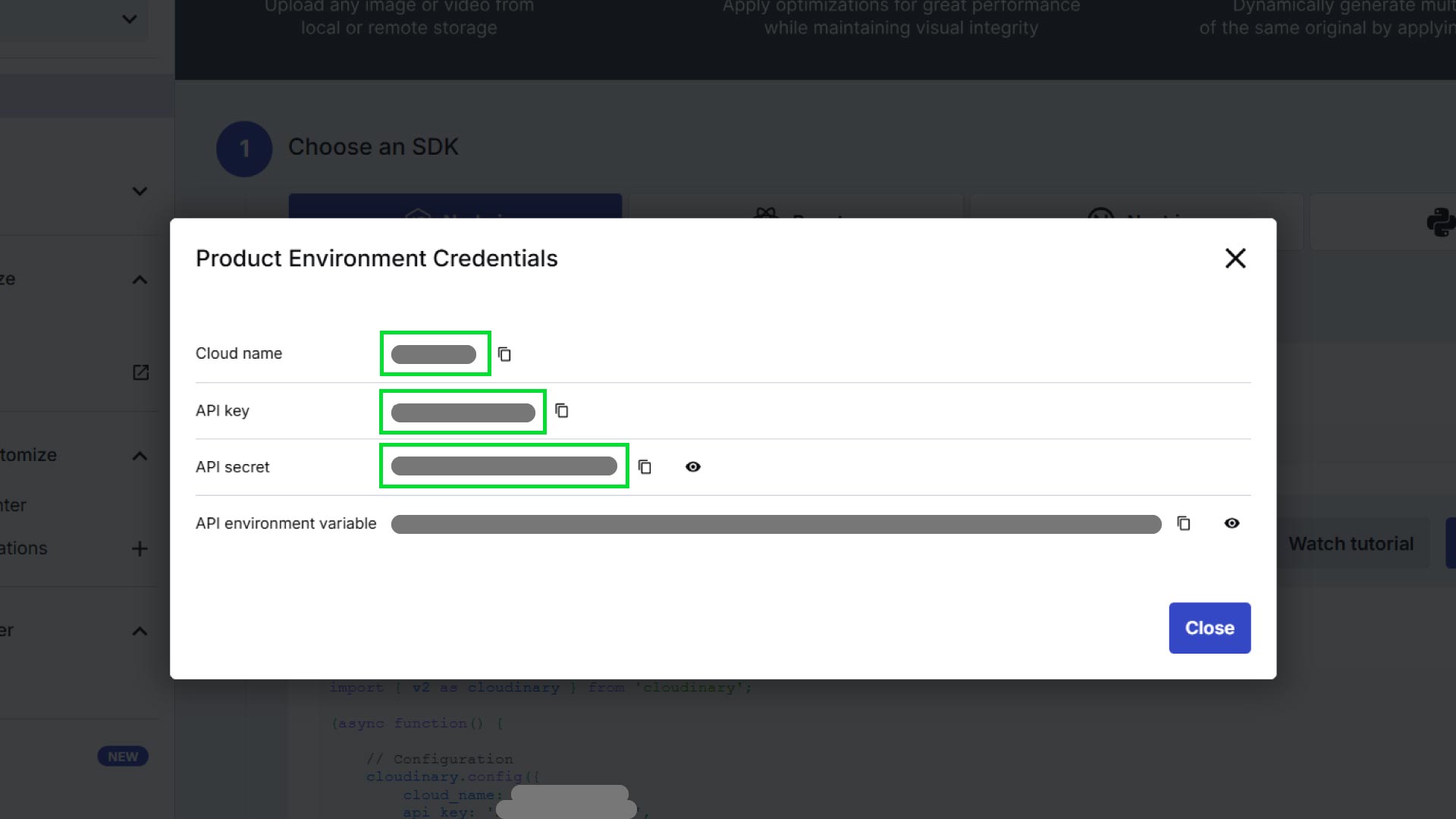
- Then open the backend code in VS code and go to
.envfile, then go to Cloudinary section and place the keys in their respected fields.
.env
# Cloudinary
CLOUDINARY_CLOUD_NAME="***********"
CLOUDINARY_API_KEY="***************"
CLOUDINARY_API_SECRET="********************"